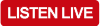If you’ve got an Echo device, you’ll want to teach Alexa to play The Eagle. Here’s how on your new Echo, Echo Dot, Echo Plus, Echo Show, or any other Alexa-enabled device.
Setting up Topeka’s Classic Hits 99.3 The Eagle on your Echo device with your mobile is easy:
1. Download the Alexa app (find Apple version here or the Android version here).
2. Click here to enable the 993 The Eagle Topeka skill.
3. Once you’ve enabled the skill, just say to your Echo product, “Alexa, play Ninety-Nine Three The Eagle Topeka.”
4. Kick back and dig the classic hits!
You can also just tell your Echo device to enable the skill:
1. Just say “Alexa, enable the Ninety-Nine Three The Eagle Topeka skill!”
2. Once you’ve enabled the skill, just say to your Echo product, “Alexa, play Ninety-Nine Three The Eagle Topeka.”
3. Kick back and dig the classic hits!
Don’t own an Amazon device? Want to learn more about Alexa? Find out everything you need to know from Amazon.com.
Having technical difficulties? Need assistance getting started? Click here for a step-by-step guide to setting up your Echo device and enabling new skills via the Alexa app.